


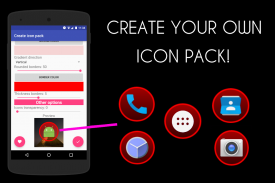
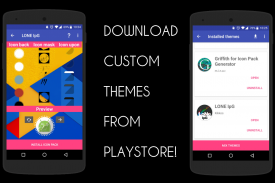
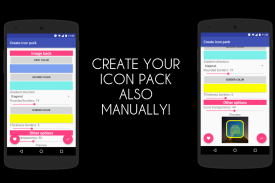
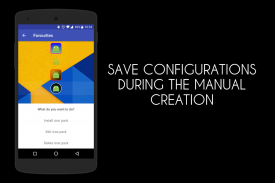
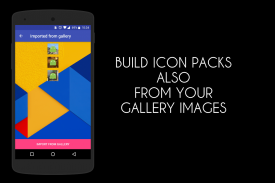
Icon Pack Generator - Create your own icon pack!

Description of Icon Pack Generator - Create your own icon pack!
Icon Pack Generator is an innovative application designed for users who want to create their own custom icon packs. This app allows individuals to design unique icons that can be applied using various custom launchers that support icon packs, such as Nova Launcher, ADW Launcher, and Apex Launcher. Users can download Icon Pack Generator on the Android platform to start personalizing their home screens.
The app provides a user-friendly interface that simplifies the icon creation process. Individuals can select from a wide range of shapes, colors, and styles to craft icons that reflect their personal taste. This flexibility makes it easy for anyone to develop a cohesive theme for their device, ensuring that all icons harmoniously match and contribute to a unified aesthetic.
Icon Pack Generator features a robust editing toolkit. Users can upload their own images or select from a library of pre-existing graphics. The editing tools enable adjustments such as resizing, cropping, and applying filters to achieve the desired look. This level of customization ensures that users can produce icons that are not only functional but also visually appealing.
Additionally, the app supports batch processing, allowing users to create multiple icons simultaneously. This feature streamlines the design process, making it efficient for those looking to develop comprehensive icon packs quickly. Users can also preview their icons in real-time, which aids in making adjustments before finalizing their designs.
The application includes a variety of templates and pre-designed icons that serve as inspiration or starting points for custom creations. By utilizing these assets, users can experiment with different styles and layouts, enhancing the creative experience. The inclusion of a community section allows users to share their creations and explore packs designed by others, fostering a collaborative environment.
For users who are not familiar with graphic design, Icon Pack Generator offers tutorials and guides that explain the various features and functions of the app. These resources help users navigate the app with ease, making the process of icon creation accessible to everyone, regardless of their skill level.
Icon Pack Generator also emphasizes organization. Users can categorize their icons, making it easier to manage and apply them across various launchers. This organizational feature is particularly useful for those who wish to switch between themes or maintain a large collection of icons. The app's interface is designed to be intuitive, which helps users find and arrange their icons without hassle.
Moreover, the app allows for easy export and import of icon packs. Users can save their creations locally or share them with others, enabling a broader exchange of custom icons within the community. This sharing capability enhances the app's functionality, as it encourages collaboration and creativity among users.
Another practical aspect of Icon Pack Generator is its compatibility with different screen resolutions and device types. This ensures that icons look sharp and clear on a variety of Android devices, regardless of their specifications. Users can create icons that are optimized for their specific devices, contributing to a polished user experience.
The app's performance is also noteworthy. It is designed to function smoothly, minimizing lag and ensuring that the design process remains fluid. This reliability allows users to focus on their creative endeavors without being hindered by technical issues.
Regular updates are provided, which include new features, templates, and icon styles. This commitment to continuous improvement means users can expect fresh content and enhancements that keep the design experience engaging and up-to-date. Users benefit from these updates by having access to the latest trends in icon design.
Additionally, Icon Pack Generator respects user privacy and data security. The app does not require unnecessary permissions, allowing users to create and customize icons without compromising their personal information. This focus on privacy enhances user trust and satisfaction.
Users interested in a personalized home screen experience can find great value in Icon Pack Generator. The combination of creative tools, community features, and user-friendly design makes it an excellent choice for anyone wanting to customize their Android device effectively. The ability to create, share, and download customized icon packs ensures that users can enjoy a unique interface tailored to their preferences.
Through its extensive capabilities, Icon Pack Generator stands out as a practical solution for those looking to enhance their Android experience. The app's focus on customization, ease of use, and community engagement positions it as a leading choice for creating personalized icon packs. Users can explore their creativity and transform their device's appearance with this app, making it an essential tool for personalization enthusiasts.


























